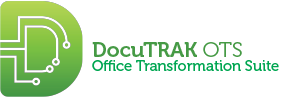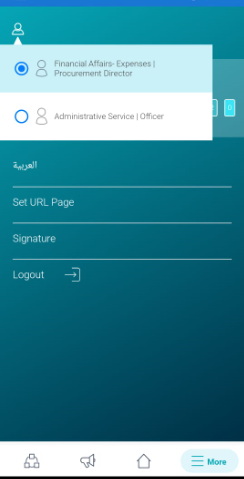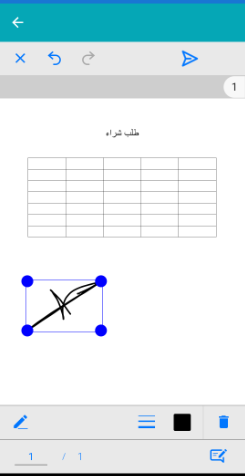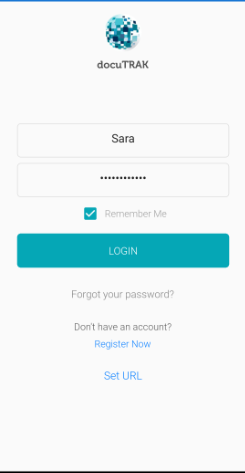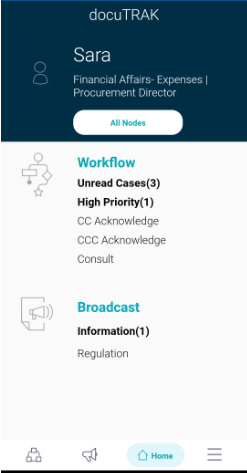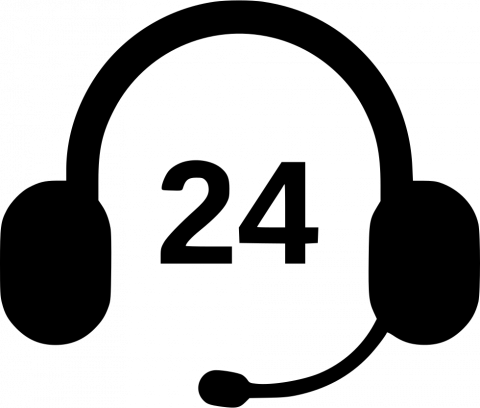Benefits

Optimize your client services
Clients can submit their requests on docuTRAK portal to stay informed on their status. Post instructions for every type of service to properly guide your clients requests submissions. Keeping your staff aware of up-to-date policies and procedures relevant to your business while your HR can monitor & support staff in the acknowledgement of the distributed information.

Keep track of all business actions
docuTRAK do not only record all actions on a Workflow Case, but also provides a “Snapshot View” of all attached documents to the case. Moreover, a Supervisor can access subordinate inboxes and track their team actions and re-assign a case to other workers. It also keeps track of consultations requests by any user.

Stay connected to your business from Anywhere at Anytime
docuTRAK Online offers a comprehensive business collaboration environment where all documents are kept in a central registry office, and all types of actions on Workflow Cases are automated. Guaranteed full accessibility from a Web Browser interface & through Mobile App where your signature can be electronically & securely placed on documents.
docuTRAK Security
End-to-end security is our top priority at docuTRAK, and for that reason, we take every precaution to protect your data while maintaining a high-performance environment. docuTRAK is secured and protected in many ways, and the following are noteworthy:

We offer backups to be stored on separate servers to maintain data security and availability.

Web application Firewall (WAF) protects our platform and APIs against attacks, and works on filtering, monitoring, and blocking any malicious traffic.

docuTRAK actively monitors ongoing security, performance, and availability 24/7/365. We run automated security testing on an ongoing basis, as well as contract third parties for penetration testing.

Communications are encrypted over SSL thus preventing data to be viewed by a third party.
Features
Starting from 500$
5,000+ USERS TRUST docuTRAK
Simple Plans Hosted in the Cloud.
SILVER
Standard Configuration

- 50 Internal Users
- 150 External Users
- 5 Mobile Signature
- Mobile Application (Included)
- 50 GB Storage
- 1 Year Commitment
- $400 Every Extra 10 Internal Users
- $150 Every Extra 50 External Users
- $200 Every Extra 5 Mobile Signature
- $150 Every Extra 100GB Storage
GOLD
Standard Configuration

- 100 Internal Users
- 500 External Users
- 10 Mobile Signature
- Mobile Application (Included)
- 100 GB Storage
- 2 Years Commitment
- $400 Every Extra 10 Internal Users
- $150 Every Extra 50 External Users
- $200 Every Extra 5 Mobile Signature
- $150 Every Extra 50GB Storage
Diamond
Standard Configuration

- 200 Internal Users
- 1500 External Users
- 20 Mobile Signature
- Mobile Application (Included)
- 300 GB Storage
- 3 Years Commitment
- $400 Every Extra 10 Internal Users
- $150 Every Extra 50 External Users
- $200 Every Extra 5 Mobile Signature
- $150 Every Extra 50GB Storage
Choose your preferred configuration
Customize configuration to suite your own requirement
What Our Clients Say
Establishing and sustaining trusted partnerships
We provide on-call customer services to address & handle your issues. Contact our Customer Service executive or submit your request through our CRM, and our tech support staff will get in touch with you within 2 hours from your request time.
Take a look at our Service Level Agreement :